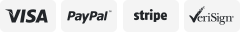-40%
Portable Karaoke Microphone Mixer System Set, with Dual UHF Wireless Mic
$ 36.96
- Description
- Size Guide
Description
Portable Karaoke Microphone Mixer System Set, with Dual UHF Wireless Mic, HDMI & AUX In/Out for Karaoke, Home Theater, Amplifier, SpeakerAbout this item
【Ideal for Music Party】Output the mixed audio signals to TV or home theater system or other sound system via HDMI or 3.5mm Aux in/out. It is ideal for Dj music & house party that you can easily enjoy the fun of instant karaoke.
【Wireless Microphone】Rybozen Microphone Set includes 2 handheld wireless microphones and 2 wired microphone inputs interface. You can plug in additional wired microphones if you needed.
【100Ft Wireless Range】Rybozen Microphone Mixer System Set has a UHF Wireless Use Range of Up to 100Ft.You can dance while singing and interact with friends and family.
【Simple Parameter Setting】Simple interface features 5 rotary dials for swiftly adjust the volume of your music, mic, echo, and tone to your desired level. You can set different parameters yourself to reflect your particular style.
【Great Compatibility】Device compatible with TV, Blue-ray player, desktop computer, laptop, iPad, tablets, smartphone, DVD player, home theater system, receiver, speaker etc.
* Troubleshooting :
*
1. The receiver and microphone cannot be paired. If your receiver light displays red, the receiver and microphone are not paired correctly. Please follow the instructions below:
Turn off the receiver and handhold microphone.
Press the “SET” and “POWER” button until the signal bar on the microphone display will flash. You can release the settings and buttons now.
Turn on the power of the receiver. Your microphone will be paired with the receiver, and the LED light will displays blue, the pairing will be successful.
2.If the receiver's indicator light is blue. But only one microphone has sound, or there is no sound when turns on the two microphones together. Please follow the instructions below:
Turn on these two microphones to check whether the microphone's screen display are both CHA or CHB together.
Choose one of the microphones, when the microphone is in power-on state, press the “SET” and “POWER” buttons simultaneously until the frequency flashing, then press the “SET” button three times quickly, the microphone will display CHA or CHB.
***Note:
Bluetooth connection
The receiver comes with built-in Bluetooth function and you can choose to pair the receiver With your Bluetooth device as well.
Once you power on , the receiver will become discoverable as K6wh or KSTATION. Please pair the receiver with your device.
The HDMI interface does not support the connection of speakers, and can only be connected to speakers through the 3.5 audio interface:
The HDMI interface cannot transmit audio signals alone, cannot connect to speakers, but can only connect video playback devices and display devices, and set the audio output to PCM format, otherwise the HDMI output will only have pictures and no sound;
After the HDMI input is connected to the video source device or the 3.5 audio interface is connected to the audio source device, the 3.5 audio output interface will have audio output;
The TV can only be connected to HDMI input to receive video signals, and cannot be used as a video source to output video signals.
*
Troubleshooting :
*
1. The receiver and microphone cannot be paired. If your receiver light displays red, the receiver and microphone are not paired correctly. Please follow the instructions below:
Turn off the receiver and handhold microphone.
Press the “SET” and “POWER” button until the signal bar on the microphone display will flash. You can release the settings and buttons now.
Turn on the power of the receiver. Your microphone will be paired with the receiver, and the LED light will displays blue, the pairing will be successful.
2.If the receiver's indicator light is blue. But only one microphone has sound, or there is no sound when turns on the two microphones together. Please follow the instructions below:
Turn on these two microphones to check whether the microphone's screen display are both CHA or CHB together.
Choose one of the microphones, when the microphone is in power-on state, press the “SET” and “POWER” buttons simultaneously until the frequency flashing, then press the “SET” button three times quickly, the microphone will display CHA or CHB.
Consumer Alert
Most users do not need a license to operate this wireless microphone system. Nevertheless, operating this microphone system without a license is subject to certain restrictions: the system may not cause harmful interference; it must operate at a low power level; and it has no protection from interference received from any other device. Purchasers should also be aware that the FCC is currently evaluating use of wireless microphone systems, and these rules are subject to change. For more information, call the FCC at 1-888- CALL-FCC (TTY: 1-888-TELL-FCC) or visit the FCC’s wireless microphone website at
https://www.fcc.gov/cgb/wirelessmicrophones
.
For California Residents:
WARNING:
This product contains chemicals known to the State of California to cause cancer and birth defects or other reproductive harm.
FREE & FAST SHIPPING.
PLEASE CONTACT US IN CASE OF ANY ISSUES OR BEFORE LEAVING A NEGATIVE FEEDBACK. OUR TEAM OF CUSTOMER SERVICE WOULD GET THE SITUATION RESOLVED FOR YOU AS SOON AS POSSIBLE.
We Would like to thank you for your Purchase & hope that we meet and exceed the standards that you expect from us. Please do give us your feedback as that would always help us in improving ourselves.
Handling Time for Order Processing: 24 Hours in Weekdays. “Not Including Holidays”
Shipping
: Free Priority 3 – 5 Days. Unless Stated Otherwise
At the moment we don’t offer International Shipping,
Returns
: 30 Day after receiving the Product.. Please note that this does not include if the product was damaged in any way after 7 days from date or receipt. If the item was damaged during transit before you received it, please contact us with images of the damages and issues within 7 days or receipt.
Payments
: Via Ebay.
Offers
: We respond to offers with 24 Hrs. If the offer is too low our system automatically rejects it.
Frequently Asked Questions
:
RETURNS
: Returns are processed within 48 -72 Hours Once the item has been received by us. We would request you to please allow us to get back to you within that time frame.
How to Contact Us
:
1. Steps to get in contact to Us on the Ebay messaging system
2. Please go to your purchase history and find the order from our side.
3. On the right side of the order it will say more actions.
4. Once you click that it will say to contact the seller.
5. Pick send seller a message. From there please write your message to us!
Please note that you will get a reply within 24 hours (Monday- Friday) so please be patient.
THANK YOU!!!!